This post is inspired by a reddit thread I responded to a while back.
Here’s a more generic version of the answer I gave:
class ConfirmationPopup(ui.dialog):
def __init__(self):
super().__init__()
with self, ui.card():
ui.label('Are you sure you want to do that?')
with ui.row():
ui.button('Yes', on_click=lambda: self.submit(True))
ui.button('No', on_click=lambda: self.submit(False))
async def click():
result = await ConfirmationPopup()
if result == True:
ui.notify('User clicked Yes!')
if result == False:
ui.notify('User clicked No!')
if result is None:
ui.notify('User clicked outside the dialog!')
ui.button("Click", on_click=click)
ui.run()
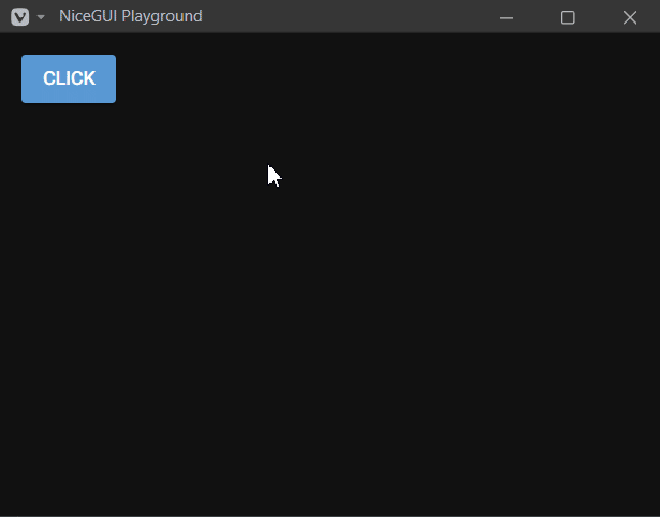
What’s interesting here is that you can await a dialog box, and the yielded value is the “conclusion” of the dialog interaction.
This behavior is caused by ui.dialog.__await__ (source code), and reproduced here:
def __await__(self):
self._result = None
self.submitted.clear()
self.open()
yield from self.submitted.wait().__await__() # pylint: disable=no-member
result = self._result
self.close()
return result
This method allows you await an instance of ui.dialog, which will open the dialog, wait and collect anything sent into self.submit() from inside the dialog class, and then return that value to the calling code.
awaiting the dialog does require writing an async function, but luckily all nicegui objects that accept callbacks are perfectly happy to accept an async callback, which helps contain the infectious spread of function colors, if that’s something you have opinions about.
Hopefully these examples help you organize your NiceGUI code!